

|
by Jim Harper, S. Carolina, USA |
Introduction
When I saw the description of the Intel Play QX3 microscope I knew I wanted one. Having used the QX3 microscope now for a short time, I am reviewing the microscope as received and will also answer the question: Can the QX3 be used as a low-cost video camera attachment to a standard microscope?


The QX3 as a toy microscope
Rudolf Baumueller provided a good overview of the QX3 in the December 1999 issue of Micscape. When I received the microscope, my six-year-old and I set the 'scope on its base and plugged into the USB port of our 366 MHz Pentium running Windows 98. Following the simple instructions, the installation went without problems.
The main screen after starting the software is the "live" image screen.
Here, one controls the lighting level and location (incident or transmitted,
but not both simultaneously). The record functions are located on
this screen as well. Time-lapse photography in intervals of 1 sec
to 1 hour are available. The lighting is nicely done, with auto exposure
control to adjust for varying lighting levels. The lighting is not
adjusted by varying the lamp voltage, rather the camera gain is adjusted
for various light levels. The automatic lighting control is perhaps
the nicest feature to make the QX3 user-friendly for kids.
The microscope works on a stand with a ground glass illuminator built into the base. The illuminator draws power from the USB port. As a versatile addition, the QX3 body can be removed and used as a hand-held video microscope which my children immensely enjoyed (my 12 and 15 year-olds were involved by now). In this mode there is an incident light built into the QX3 body for top illumination. It seems that facial features draw the most attention in the hand-held mode judging by the number of eyes and noses we have in our collection.


The image quality was certainly acceptable for hobby use. The hand-held mode is practically limited to 10x magnification due to jitters and focus considerations. Using the stand, the 60x and the 200x settings are relatively easy to use. The stand was the less than desirable due to a lack of fine-focus. At 200x it is a little tedious positioning a slide accurately.


Images and recordings are stored in an album collection for later viewing, editing, file conversion etc. At the collection page of the software, one can review, print, import, or export images. Printing options are limited, but images are easy to export to other, more versatile programs. After an image is selected from the collection it is shown as an enlargement. My 6-year-old especially liked the edit page where he could color images, morph them, etc.
The microscope has excellent potential as an educational toy. The ease of use in lighting and recording images are its main strengths. The time lapse photography is an especially desirable feature. My only reservation is the quality of the base. It is useable but a fine-focus and a mechanical stage movement would have been good additions.
In general, I was very impressed that a toy microscope is finally available on the market that will encourage, rather than discourage an interest in microscopy.


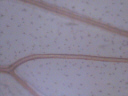
(Bee wing with the 10x, 60x, and the 200x settings)
The QX3 as a video camera attachment
My interest in the QX3 was deeper than its suitability as a toy, however. I was interested in attaching the main body to my microscope for use as a low-cost digital video system.
 After
wrenching the 'scope from my sons, I attempted to hold the body over the
eyepiece of my microscope. The 10x setting of the QX3 has no optics
and only a bright circle of light was imaged, similar to what you see if
you remove the eyepiece and look directly down the microscope tube.
At the 60x setting, however, a good image was formed.
After
wrenching the 'scope from my sons, I attempted to hold the body over the
eyepiece of my microscope. The 10x setting of the QX3 has no optics
and only a bright circle of light was imaged, similar to what you see if
you remove the eyepiece and look directly down the microscope tube.
At the 60x setting, however, a good image was formed.
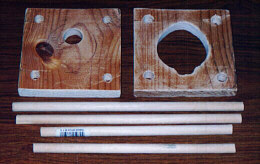 The
success of this experiment spurred the one-hour development of a proto-type
jig to hold the QX3 on the microscope. Hastily contructed from 3/4
inch pine I was able to make a device that held the QX3 as shown.
A crude template of the device is shown at the end of this article.
The base simply slides over the eyepiece tube of my Leitz and the top slides
up and down to bring the QX3 to the optimum position over the microscope.
The
success of this experiment spurred the one-hour development of a proto-type
jig to hold the QX3 on the microscope. Hastily contructed from 3/4
inch pine I was able to make a device that held the QX3 as shown.
A crude template of the device is shown at the end of this article.
The base simply slides over the eyepiece tube of my Leitz and the top slides
up and down to bring the QX3 to the optimum position over the microscope.
The optimum conditions were found to be with the QX3 as close to the eyepiece tube as possible using the 60x setting. This was nearly parfocal with the binocular eyepiece. The image, however, is only a fraction of the visual image through the eyepiece, perhaps only the center 1/3rd of the field of view being visible to the QX3. Interestingly, with transmitted tungsten lighting from the Leitz microscope lamp, the digital image on the computer was yellow (as expected) when the QX3 internal top light was switched off. Switching it on resulted in a surprising and welcome color compensation to give a nicely gray background on the screen. Since the QX3 top light is outside of the light path, my only explanation is that the QX3 software compensates for color in some way when the incident light is turned on.


Magnification levels for the various objective lenses are shown in the table. The magnification listed is what is seen on the (15 inch) computer monitor. The image is a stage micrometer in 0.01 mm divisions. By ratioing the measured image on the computer display to the actual dimension the magnification can be easily calculated. Ideally, the magnification should be the same measured in any direction on the computer monitor. To determine if there was a directional bias, the stage was measured vertically, rotated 90 degrees, and measured horizontally. As seen in the table there is a bias. The aspect ratio is 1.18. This means that a perfect circle would appear elliptical on the screen. It seems that it would be possible to adjust the monitor height and width controls to "calibrate" the screen, though I have not attempted it as yet.
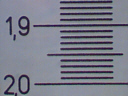

|
|
|
|
|
|
|
|
|
|
|
|
|
|
|
|
|
|
|
|
|
|
|
|
|
|
|
|
|
|
|
|
|
|
|
|
|
|
|
|
|
|
|
|
|
|
|
|
|
|
|
|
|
|
Photography, both still and recorded video is deleriously easy. All photos or recordings go into the "collection" so one can snap away quickly and then go back for review, deleting, exporting, etc. There are a variety of formats to export pictures to (jpg, bmp, etc.) and videos are exported as ".avi" files.
The time lapse photography was very fascinating. I obtained some water from my pond and made the following video of some critters. You will find 'avi' videos at:
Amoeba moving at 5x speed: http://members.aol.com/microfab/bugshort.avi (219Kb)Amoeba moving at 5x speed: http://members.aol.com/microfab/buglong.avi (434Kb)
Many "critters" at 2x speed: http://members.aol.com/microfab/many4x.avi (271Kb)
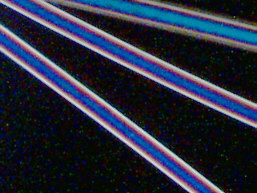 The
final exciting observation was the ability to photograph at fairly low
light levels particularly using polarized light. I found that the
QX3 incident light should be turned off for imaging with crossed polarizers.
I haven't tried dark field yet, but I assume the same applies.
The
final exciting observation was the ability to photograph at fairly low
light levels particularly using polarized light. I found that the
QX3 incident light should be turned off for imaging with crossed polarizers.
I haven't tried dark field yet, but I assume the same applies.
Assuming you have the computer processing power, USB port, and Windows 98, you will have a fascinating time using the QX3 by itself or as an addition to your home microscope.
Jim Harper, Spartanburg, South Carolina, USA
Comments are welcomed to the author Jim Harper.
(Addendum: Click here and
here for drawings for a crude jig
to hold the QX3 body over the Leitz microscope.)
Micscape Editor's notes: Since its release in Autumn 1999 a number of web sites have been established to highlight the QX3's potential and to allow users to share their work.WIDTH=1These include:
http://members.xoom.com/qx3fun - a useful resource on the QX3 compiled by Randy Hefner.
http://clubs.yahoo.com/clubs/qx3 - a forum for users to share experiences, problems and results.
http://microscopy.fsu.edu/optics/intelplay - a new suite on the 'Molecular Expressions' website with useful technical background and includes tips for getting the best out of the microscope. Compiled by Michael Davidson.
Microscopy UK Front Page
Micscape Magazine
Article Library
© Microscopy UK or their contributors.
Published in the January 2000 edition of Micscape Magazine. Please report any Web problems or offer general comments to the Micscape Editor,
via the contact on current Micscape Index.Micscape is the on-line monthly magazine of the Microscopy UK web
site at Microscopy-UK