
Notes on trials of the 'Live View' mode of the Nikon D300 DSLR for photomicroscopy
A hobbyist's perspective by David Walker, UK.
Updated Sep. 19th 2008 with illustration of v2.3.0 upgrade to Camera Control Pro 2 software.
The D300 is a recent addition to Nikon's range of DSLRs and along with their full frame D3 are their first models to offer Live View focussing. The author was fortunate to have extensive access to a D300, so a hands-on assessment of this feature for photomicroscopy may be of interest—on the camera's large, high resolution LCD screen, video out to TV (composite and high definition) and remotely on a PC screen under software control. The author has used his Nikon D50 for photomicroscopy for some years under software control and has also tried colleagues' D80 and D200 models in the same role.
Admittedly the D300 is an expensive camera, so the article is presented as a topical news feature on Nikon's venture* into Live View. Hopefully Live View may find its way into their lower priced models in future. DSLRs depreciate quite steadily as well, so become more affordable in the used market. The D300 has a huge feature set (with over 400 page manual) and would be a long time before its full potential was explored, so only notes on selected features of interest to the author as a microscopy enthusiast are commented on. *(The Fujifilm S3Pro and S5Pro DSLR with Nikon mount do have a live view mode, the former in monochrome, with zoom in facility of 30 second duration.)
Live View in a DSLR: Whereas consumer digicams offer a digital live scene on the camera's LCD, DSLRs without Live View cannot because the reflex mirror blocks the light path to the imaging sensor until the shutter is released. Olympus and Panasonic have offered DSLRs with Live View modes in their models for some time (using both main imaging sensor and a subsidiary sensor) and the potential value of this feature for microscopy with the Olympus E-330 has been demonstrated and described by Ted Clarke. Canon also offer a Live View mode in their recent 40D model. (Update Jan. 24th: also in the Canon 450D model just announced.)
'Digital live view' and photomicroscopy: Digital cameras like webcams, microscope eyepiece cameras and C-mount digital cameras by nature of the camera design offer digital live view on a computer screen with control software at low prices. Many consumer digicams also offer a composite video out of the live image. So arguably Live View is a 'nice to have' feature for the photographer seeking a DSLR for general photography with potential for photomicroscopy.
Nikon D300 features: The Nikon websites offer a range of information on the D300 including a downloadable brochure and manual. A selection of features of potential interest to the microscopist are listed below. The D300 has a 12.3 million pixel DX format (23.6 x 15.8 mm) CMOS sensor (the D200 has a CCD sensor).
|
Feature |
|
Live View ('handheld'
and 'tripod mode') in camera and on video out (composite
and high definition), zoom in feature. |
While using the camera, some 'nice to have' features were observed, so included here.
|
Nice to have features |
|
Camera Control window in remote
software remains accessible while in Live View mode; currently it is
not accessible in both Windows XP and
Mac versions of the software (Nikon Europe Support confirmed that
this is currently not a feature). Update Sep.
2008: The upgrade v2.3.0 to Control Pro 2 now allows this
plus extra features, see below. |

Left above: The author's D50 left (2" screen, 130k dots), the D300 right (3" screen, 920k dots, equivalent to VGA). The D300's large high resolution screen is potentially of benefit for critical on camera focussing coupled with the zoom in feature. ('Dots' as Nikon refers to them are the 'subpixels', i.e. the discrete red, green and blue elements rather than a colour addressable RGB pixel.)
 All
the microscope tests were made with the D300 attached to the top port of a Zeiss
Photomicroscope III with either a Zeiss K4:1 projection eyepiece or Zeiss 10x
Kpl eyepiece, the latter on 12 mm collar; both with a third party 35 mm
SLR camera adaptor. These gave 61% and 74% respectively of the 10x visual eyepiece
field across the sensor diagonal; the Kpl eyepiece / collar was used for
lower mag / NA objectives insensitive to tube length change.
All
the microscope tests were made with the D300 attached to the top port of a Zeiss
Photomicroscope III with either a Zeiss K4:1 projection eyepiece or Zeiss 10x
Kpl eyepiece, the latter on 12 mm collar; both with a third party 35 mm
SLR camera adaptor. These gave 61% and 74% respectively of the 10x visual eyepiece
field across the sensor diagonal; the Kpl eyepiece / collar was used for
lower mag / NA objectives insensitive to tube length change.
Vibration
observations: Admittedly, the author's setup for
coupling a DSLR camera to scope (rather than an external sturdy stand) isn't ideal but the current practical route for me
in a domestic environment (shown right for a D80). By observing the amount of vibration '
kick' to an observed subject with 40x objective and mirror lock with long
exposure, the extent of vibration
was subjectively in the order - shutter close >> shutter open > mirror up.
A
sequence of shutter speeds were used to determine the 'sweet spot' shutter range
where vibration was minimal and compared to result
from flash.
|
Objective |
No shutter delay - acceptable speeds approx. |
With shutter delay - acceptable speeds approx. |
|
16x or less |
> 1/6th or <1/250th |
All speeds OK |
|
40x |
> 1/6th or <1/250th |
>1/15th |
Live View Tethered
to a PC
The D300 can be connected to a computer via the USB 2.0 cable
supplied. The camera is controlled by Nikon's Camera Control Pro 2 (Mac / Windows);
a 30 day free trial of this software can be downloaded off Nikon's website,
which the author used. The upgrade CD from v1.x is about a third
of the cost of the full software. The software supports many of the camera's
functions with easy to use tabbed and drop down menus. The functions include
a time lapse mode with a minimum of 1 second capture intervals. Below is the computer
screen showing Control Pro 2 with Live View enabled.
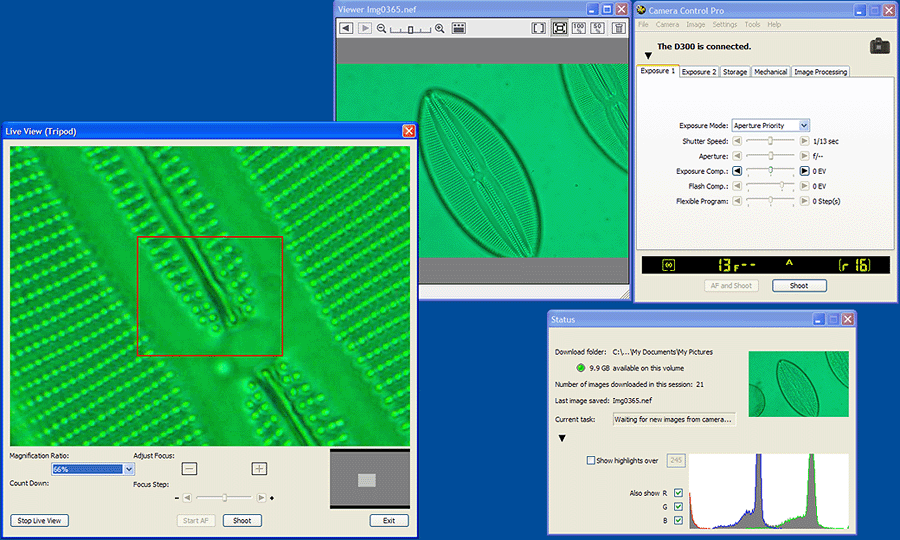
Shot of author's
1440x900 computer screen, a larger resolution screen would be useful! (Showing one
of Klaus Kemp's invaluable
diatom test slides). From left to
right:
Live View window: The window size is fixed at 640x480 pixels.
Real time focussing or stage movement showed
no noticeable display lag on the author's 1.8 MHz computer with Windows
XP.
The live screen mag can be set from Full Frame to
200% zoom; 66% was found to be fine for critical focussing of many subjects,
as shown above for 40x objective.
The mouse can select area of full frame
for live view, with navigation screen showing this selected area in full
frame below right in this window.
The live display gets a little noisy at
higher mags or low light but not unduly. As no lens is attached the focus adjust
controls are of course disabled.
The manual notes that Live View can be set
for up to 1 hour with auto shutdown if undue heat detected.
Nikon
View: shows image after transfer to PC. Full frame to 100% can be set
for post capture image check.
Camera Control Pro, top right: the main
camera control, Live View is selected here.
Status: bottom right:
shows image transfer data and post capture histograms if desired. (Live Histograms
are not a feature either on camera or Control Pro).
In use: The full featured software with Live View worked very well. With my D50 any critical focus adjust has to be by viewing a sequence of captured images after fine focus tweaks so the live focussing before image capture was very useful. The only niggle was that the Live View screen window had to be closed to access the Control Pro window.
The battery life seemed shorter for tethered PC work (a day or so of intensive use and also noticed for the author's own D50) cf conventional photography and a spare charged battery or the optional mains power supply is worth having if used extensively in this mode. See update below.
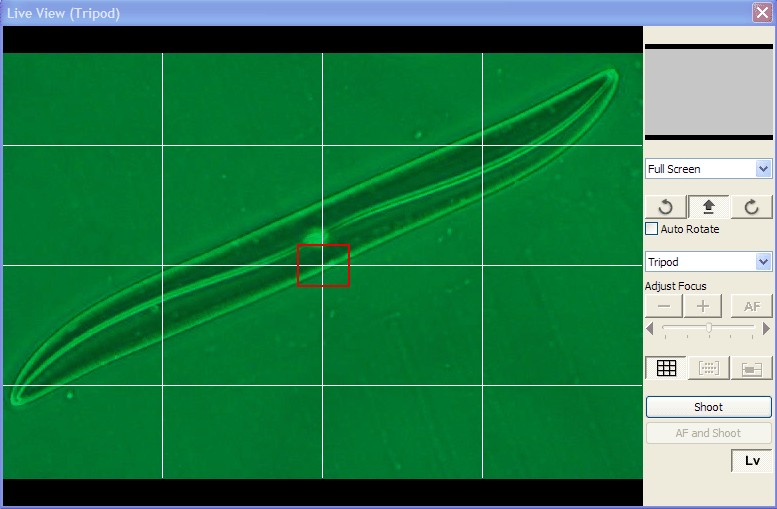
Sep. 2008 update: The Live View window in v2.30 upgrade to Camera Control Pro 2 now has its own camera controls (compared with 2.2.0 shown above), and the main menu is also still operable. Also a grid option. This is a much improved interface for remote photomicroscopy or macroscopy.
Live View used on
camera
The practicality of live view on the camera may depend on a user's
microscope and height of the owner! On the author's large Zeiss Photomicroscope III with camera
on top port, the LCD screen could only just be viewed without using a step (I'm
5' 6"). An articulated screen as in e.g. some Olympus models would be more practical
for on-camera focussing. The author
has his computer next to the scope table so tethered mode with larger live
image was preferred. Although when the
camera is vertical and at eye height as in the author's set-up, an easy
workaround is to put a right angled prism on the LCD screen protector.
A high quality image for critical focus appraisal is then presented
forwards (see image right below). The 3" high resolution screen on the
D300 with zoom in was certainly very usable for critical image focussing and
preferred this image to a larger image on an external TV screen.

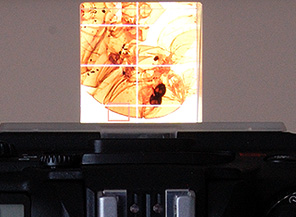
Above, left: On the D300
(and D200), common controls face upward in normal use and thus forward
if desired when camera on a microscope. The comprehensive LCD data panel although
up side down is easy to read. A digital exposure meter is shown on the
panel in manual exposure mode and/or shutter speed set in aperture priority
mode. A 'my favourites' menu can be set on main LCD to include any features
of interest to user. The data panel can also be displayed on back panel by pressing 'Info'
button.
Above, right: a right angled prism sitting on the LCD protector screen presents
an image forwards if camera near eye height. These prisms can be salvaged
from broken binoculars or sourced from optical suppliers, science surplus outlets
etc.
Live View, Mirror Lock and Self Timer are on the same dial so are mutually exclusive but a Shutter Delay mode of 1 second between mirror flip and shutter release can be set (in menu) with Live View. For inanimate subjects, a quick and easy methodology to use true mirror lock is to focus on camera with Live View, switch to mirror lock which shuts it off and use an optional remote shutter release cable.
Live View using the
composite video or high definition video out
The Live View feature is
supported both on the composite video and HDMI (high definition) video
out so for users who didn't wish to tether the camera to a PC (and buy the control
software), these are alternatives
to monitor the image off-camera in real time. Small affordable LCD TVs with composite
video-in are widely available now so could be used in this role e.g. placed
at back of the scope
table. (A composite video cable is supplied with the camera).
When panning the camera with a lens on around a room and viewing the two video modes, the extra detail the HD mode showed over composite was very noticeable, although when lensless for photomicroscopy the differences seemed more subtle, perhaps because detail was well resolved; more extensive tests would be needed to make any firm conclusions, but the external screen images of both video modes were pleasing and fill the screen.
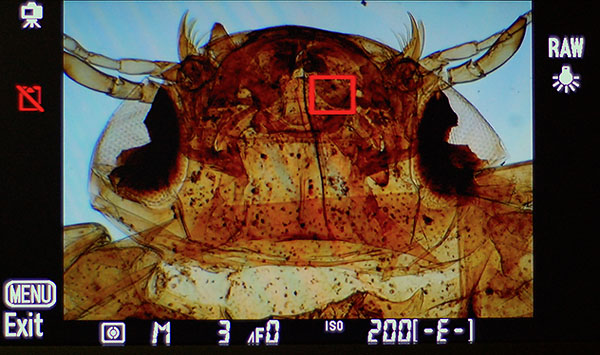
Above: Photograph of a complete 20" TV screen with HD feed from live view. 4x objective, Victorian mount of water beetle. (Blue cast is because camera white balance wasn't tweaked). With lens off the data bar info' includes metering mode, shutter speed and ISO set.

Above: Same set-up except the composite video o/p rather than HD was fed to TV (full camera field, no zoom in). The punctae of Pleurosigma formosum (Victorian mount, 40x phase objective) which were clearly seen down the microscope were well resolved on the screen. The HD output was slightly crisper in detail in this instance. The composite video o/p seemed more tolerant of lower light levels, i.e. retained noise free image.
As Nikon note that Live View can be safely left on for up to one hour, the video outputs could be used to monitor a microscope subject on a large screen, perhaps for users with eye problems, for showing family members or just enjoying the 'bigger picture', eg. the antics of pond life.
The potential merit of a DSLR with a feature set like the D300 is that using one microscope port, a high resolution still, HD video capability and live view is available from the same feed.

Above: Live View with composite video output to a PC. If a small laptop PC is available to put next to the scope, a cheap USB TV emulator (e.g. a Hauppauge model) can be used for Live View with the composite video o/p and/or video recording while capturing hi-res still images on the camera.
Live View lag: the Live View box in Nikon's Camera Control Pro software showed no subjective 'video lag' when focussing or manipulating the slide. With the composite and HDMI video outputs there was a slight lag, less than a second but didn't find this any problem when using the setups for photomicroscopy.
Exposure
Aperture
priority: With a lens off, aperture priority metering is still supported
on the D300, so increasing the light level continually changes the required shutter
speed on the camera and shown in real time in Control Pro window and camera's
top data panel.
Manual: I preferred to use manual and set a speed
in the known vibration free shutter window. The light increase on exposure can
be monitored on the exposure meter bar on top LCD panel of camera. For a given
subject and scope setup this only need be set once.
Photomacroscopy or
tethered photography
The author hasn't assessed this aspect of Live View in
detail, but
with a lens on, critical focus, either manual or automatic,
can be controlled and assessed live, either
on camera or in tethered mode to PC. Focus can also be monitored using
the video out (composite or HD) on a TV screen. In addition to a Tripod mode of
Live View (used above for the photomicroscopy), there's also a Handheld mode with implementation
of focussing, the zoom in feature and shutter release more suited to a camera when
used handheld.
As the focus point can be very critical in macro, in the short period I used it with a 60 mm f2.8 micro AF Nikkor lens, I preferred to manually focus rather than use autofocus. (Nikon state that a 'contrast detect' mode is used for autofocussing in Live View (Tripod) mode which they note takes longer than the 'phase detection' autofocussing for normal imaging). Manual focus can be handy for older non-AF lenses or non-AF macro set-ups.
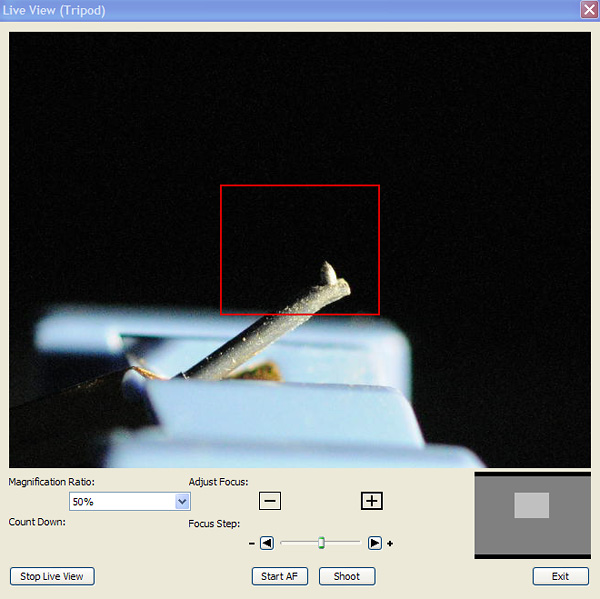
Above: A typical Live View screen on PC with lens attached to the D300. The autofocus increment of the lens can be controlled remotely as can the zoom in area. Manual focus operation of the lens is also possible. The ability to view a high quality image in real time while selecting critical focus point may be useful for image stacking for extended depth of field.
Selection of images
Tonal balance and white balance was adjusted where necessary
and Fred Miranda 'WP Pro' resize algorithm with sharpening
to compensate for
huge resize from masters. All at ISO 200 unless stated otherwise.

Human flea, Victorian unnamed mount. Zeiss 2.5/0.08 planachro objective, no condenser.
Tungsten lighting 1/15th sec. Resize of full image view.
Focus is regarded as most critical for the lowest mags, as depth of
focus at sensor plane is smallest, so Live View is useful for checking
focus.
The 1.5x crop of the DX sensor cf 35 mm film can be awkward
for larger subjects. Although not done here, a few image stitches could
be merged for same exposure to compensate.
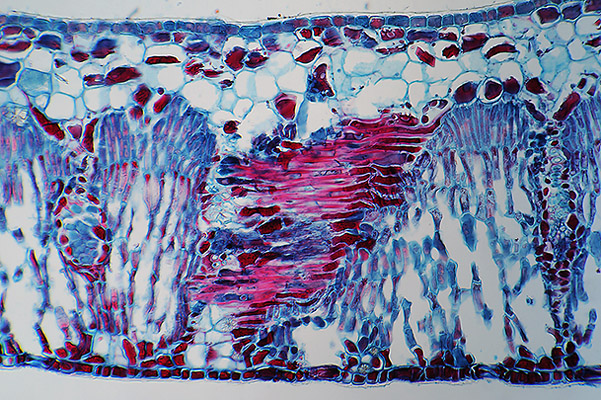
Sea grape, T/S leaf, Biosil slide. Zeiss 10/0.32 planapo, 1/3rd sec exposure. Resize of full image view. The ability to set a bank of five custom white balances and select remotely is useful. Although setting the white balance for each shot is one mouse click so easy to do it in real time.
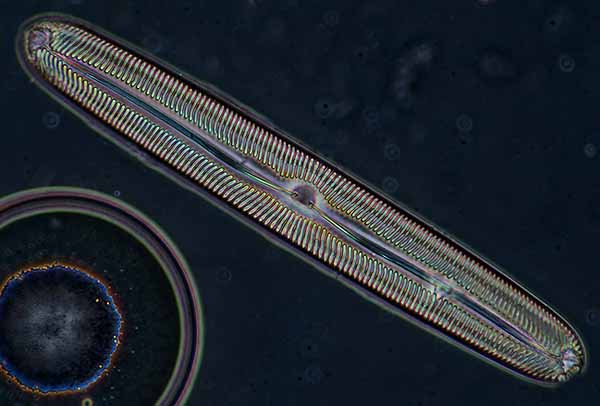
Diatom, Pinnularia viridis, Zrax mount, Klaus Kemp 42 form type slide. Zeiss 40/0.75 Neofluar phase objective. The Live View window on PC screen gave a fairly accurate idea of the lighting resulting in final image, so for these tricky metering shots the correct exposure could be judged quite well by eye using the live window.

Live fauna
from back yard moss clump, possibly a microturbellarian? Zeiss 10/0.22 planachro
in brightfield with a little oblique. Electronic flash using a simple
beam splitter sat on field diaphragm. This organism was quite fast moving
so experimented to see if it could be tracked with stage controls with
Live View on PC, focus adjusted and shutter taken. At 10x it was doable
but did feel I didn't have enough hands (perhaps a foot operated shutter
remote would be handy!).


Live protozoan from water trough. Zeiss 16/0.40 Neofluar. ISO 1600 at 1/1600th second, tungsten, no shutter delay. The excellent high ISO performance of the D300 looks useful to photograph a not too active live critter at lower mags if no electronic flash was set up at the time. A reasonable small print or web page image is possible as shown left above. The D300 can go to ISO 3200 with 'HI 1' up to 1 stop above this (i.e. '6400'). The noise has a not too intrusive film grain look. Image right above is a crop from master image, 4288x2848 pixels unresized, this would be much less obvious on a print as the crop is equivalent to studying a tiny part of a large 'print' on a 100 dpi computer screen. The high ISO performance is arguably one of the key advantages of a DSLR over a typical consumer digicam with small sensor.
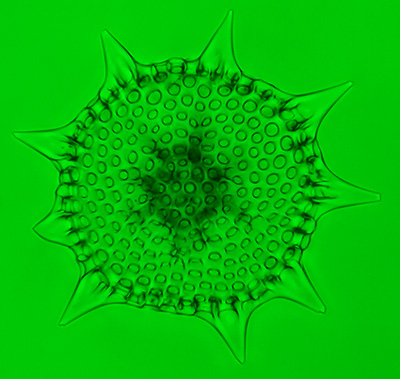
Radiolarian, slide prepared by Wim van Egmond. Zeiss 16/0.40 Neofluar, 11 focus step image stack using Helicon Focus Lite. Unfortunately, the way Live View is currently implemented, (on camera or in software), does not make it very suitable for taking a rapid sequence of shots, as after each shutter release, the Live View feature has to be reopened and any 'zoom in' chosen reselected. An option to re-release the shutter while remaining in Live View would be useful.
General comments
The Live View on the D300 was a very usable feature for photomicroscopy
on the author's microscope setup with inanimate objects, with the tethered mode to a computer preferred
(as PC is next to scope) but the large, high resolution LCD screen was excellent
for on camera focussing (if at right height). The
composite and HD video out modes also worked well. Live
View is a 'nice to have' if seeking a DSLR with this feature but is available
in lower priced DSLRs than the D300; other maker's models with this feature include
Olympus, Panasonic and Canon (see link below).
For imaging live subjects which are immobilised to some extent, e.g. by compressing or other techniques, Live View, as for the protozoan above, also worked well.
Live View use potentially exposes the camera sensor to dust but the D300 does have a 'self cleaning sensor unit' selectable on power on and / or off. After the trials of Live View use, I tried the well known sensor dust test by imaging a white background at high f-number. No noticeable dust specks were seen on full PC screen view.
Live view of a microscope subject for critical focus for image capture is of course available by far cheaper routes: optically, a microscope with an eyepiece parfocal with the camera; digitally, with very cheap webcams or microscope digital eyepieces if web imaging is the main interest. Composite video out of the live image with non SLR consumer digicams, some with varying degrees of remote camera control are also widely available. The need for a multi-megapixel DSLR for mid to high mag microscopy imaging can also be argued against unless large prints or stock photos are required. But the author certainly enjoyed using the D300 as it effectively performed as a hi-res still image camera with critical focus and HD video camera for viewing and/or recording in the same package.
Comments to the author David Walker are welcomed.
Links:
'Canon
40D Performance Review
and Microscope Application' - Bill Castleman describes and illustrates the
implementation of Live View in this DSLR camera on a Nikon Eclipse E800 microscope.
With thanks to Bill for link confirmation permission.
Video microscopy trials with the USB Live View output of a Nikon D300 DLSR camera - the current author, David Walker, tries screen capture software to make a DSLR with Live View effectively a video camera. Example video clips include live pond life.
Published in the January 2008 edition of Micscape.
Please report any Web problems or offer general comments to the Micscape Editor .
Micscape is the on-line monthly magazine of the Microscopy UK web site at Microscopy-UK
©
Onview.net Ltd, Microscopy-UK, and all contributors 1995
onwards. All rights reserved.
Main site is at
www.microscopy-uk.org.uk
with full mirror
at
www.microscopy-uk.net
.