
By Ian Walker. United Kingdom.
Photoshop Elements II is commonly bundled with digicams and laptops and is available for a modest price as a standalone software package, I've been using it for some time for standard image manipulation but sometimes for more artistic use!
The following images were mostly taken as originals on the Nikon Coolpix 4500 digicam, quite a few times the images are not particularly good for various reasons but rather than delete them straight away I sometimes come back to them and use Photoshop Effects, Filter and Lighting modes to see if there is any merit keeping them. Although I used Photoshop Elements, similar effects are often available in other image manipulation packages.
The article is best viewed in 1280 X 1024 if you have this format.

Above, mallow flowers with Canvas effect. Rather than go into details I think it is much more fun to experiment yourself with your own pictures, most of the images shown have a combination of different Filter, Effects and Lighting from Elements' comprehensive list.

Forgetmenots close-up, limiting the depth of field on the camera gives a more dramatic image, the main effect is 'Crosshatch' from the Filters menu.

I liked this shot when I took it but the dull day meant I was running into camera shake and this super-macro shot of a drop of water hanging from a small plant also suffered background noise even with noise reduction on. In this particular case I've used 'RGB Lights' and 'Difference Clouds' from the Filters menu.... I don't know what the strange markings in the droplet were in the original photo.

This picture started off as a standard macro of some flowers in my back garden, however the background was 'fussy' so I did some extreme contrast enhancement to give a more pleasing image.

The above image is from a slide taken on an Olympus OM-1 many years ago, this was right at the end of the film and the slide film was faulty causing a noisy patternation across the whole frame. I used the Nikon to take an image of the slide and then used Photoshop to give an impressionist painting look which also hides the defects in the slide, spot the sheep!
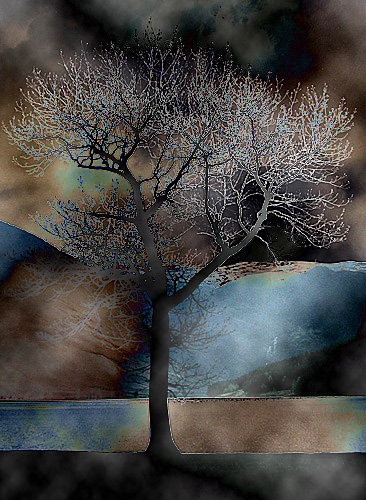
Above and below, more slides from the OM-1, above from the Lake District and below from Hull docks.

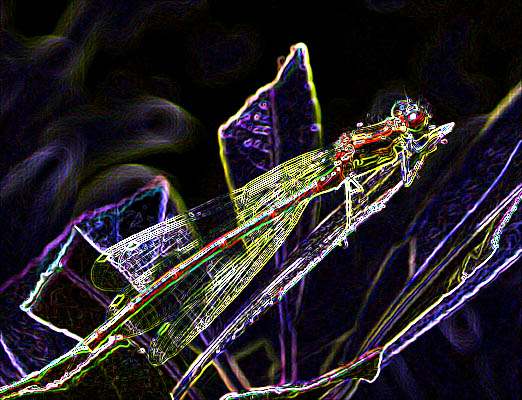
A damsel fly, I was pleased with the lighting and framing of this picture in its 'normal mode' but have included it to show some of the more extreme effects available.

Finally, this 'sky and trees' picture looked rather boring since it was taken towards the middle of the day with washed-out sky and clouds but with several of Photoshop's Lighting, Contrast and Filter modes you can get a more tranquil scene!
Comments to the author, Ian Walker, are welcomed.
Microscopy UK Front Page
Micscape Magazine
Article Library
© Microscopy UK or their contributors.
Published in July 2003 Micscape Magazine.Please report any Web problems or offer general comments to the Micscape Editor.
Micscape is the on-line monthly magazine of the Microscopy UK web site at Microscopy-UK
© Onview.net Ltd, Microscopy-UK, and all contributors 1995 onwards. All rights reserved. Main site is at www.microscopy-uk.org.uk with full mirror at www.microscopy-uk.net.