
Sharing real-time images by instant messenger
Yu Wan, China
I got the idea that I can share my microscope observations through the Internet easily when I had a video chat by QQ, a well used Chinese instant messenger resembling MSN. I thought my friend could see my observation if I mounted my webcam on the microscope and sent live images by video chat function. The first experiment was successful even when the 307,200 pixels (640×480) webcam was held on the tube by hand.

Fig.1: A 320×240 pixels image snapped from the first video I shared depicted a nematode egg in a dead leaf cell of Hydrilla verticillata, observed by 40× objective. This nematode was twisting in its egg. I held the webcam to record this video.
Click above image to view video. A ciliate was swimming in the same sample of Fig.1. The video was held by hand so the view shook all the time.
Now I can take the video much more distinctly after some modifications were applied to the installation. There are two steps to share the video. The first but the most critical step is mounting the webcam on the tube of microscope.
I removed both eyepiece of the microscope and lens of the webcam, leaving the objective only. Then mounted the webcam on the tube solidly. Here I use a home-made connector for mounting the webcam. Then the image of objective is cast directly on the CCD sensor and finally is displayed on my computer screen. This installation resembles a single lens digital microscope. The fundamental essentially as the same as David Walker experimented in his article Experiments with a miniature CCD camera - assessing a 'camera on a board' for amateur video microscopy, published in 1998.

Fig.2: The sensor of my webcam will be seen when the lens is removed.

Fig.3: My webcam installation is mounted on an XSP-2 microscope. The webcam communicates with my computer by USB port.
To calculate the total magnification, we can consider L as the linear magnification of objective, M as the total magnification of this installation, W1 as the width of sensor and W2 as the width of final image displayed on the screen. Then M can be calculated by formula:
M=L×W2/W1
The process of displaying the image on the computer screen can be compared to the function of magnification of eyepiece, so the factor W2/W1 in the formula can be considered as the linear (not angular) magnification of eyepiece.
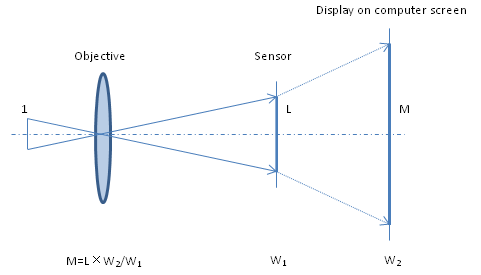
Fig.4: shows the fundamental optics of this webcam system
To capture the video stream, a dedicated software package is needed. For taking still images, here I recommend to use the ‘Import’ function in ‘File’ menu of Adobe Photoshop, because of the images may be over compressed by other software while saving to JPEG format. There are so many choices of software for recording video. I use VideoCap 2.1 for recording video and taking still images, which is a small free software developed by some Chinese programmers.
The second step is use video chat function of instant messenger for sharing real-time images with a remote friend. Take MSN for example, you can click the ‘Video call’ button in the bottom of instant message window to start a video chat. Then your friend will see what you are observing at this moment and can discuss the material that you are both interested in.
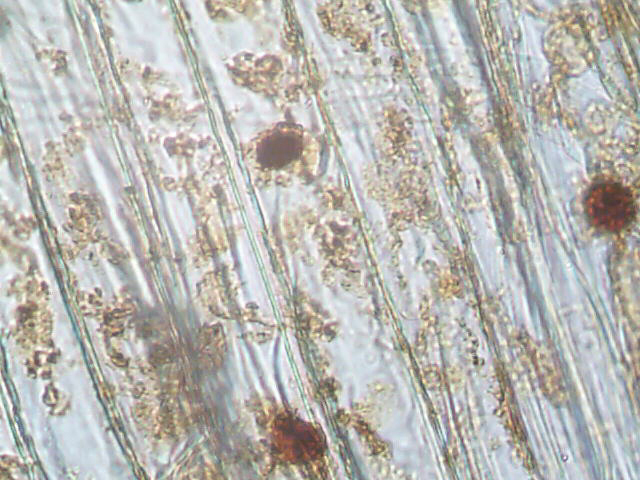
Fig.5: A piece of pellicle of scallion leaf, stained by iodine, observed by 10× objective.
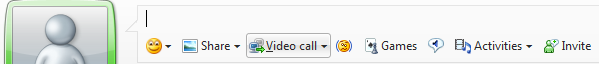
Fig.6: The ‘Video call’ button of MSN is in the bottom of instant message window.
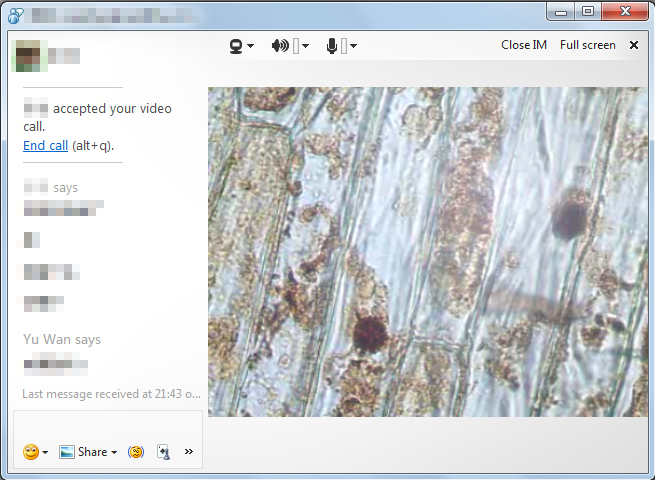
Fig.7: A video chat with my friend
Click above image to view video. A nematode in a dead leaf cell of Hydrilla verticillata,
observed by 10× objective.
All videos
in this article are edited by Windows Live Movie Maker.
All in all, maybe this is the easiest and cheapest way for a beginner to own both a still image camera and a video camera. But there is a limitation we should consider. Take my webcam for example. Its maximum number of pixels is up to only 307,200, far less than most digital cameras. Therefore the quality of images is limited. I am looking forward to buy a new webcam with higher pixels or using my Nikon D90 DSLR as the same as what David Walker has done in the article Notes on practical aspects of using the Nikon D80 DSLR for photomicrography.
All comments to the author Yu Wan are welcomed.
Microscopy UK Front
Page
Micscape
Magazine
Article
Library
Published in the March 2011 edition of Micscape Magazine.
Please report any Web problems or offer general comments to the Micscape Editor .
Micscape is the on-line monthly magazine of the Microscopy UK website at Microscopy-UK .
©
Onview.net Ltd, Microscopy-UK, and all contributors 1995
onwards. All rights reserved. Main site is at
www.microscopy-uk.org.uk .