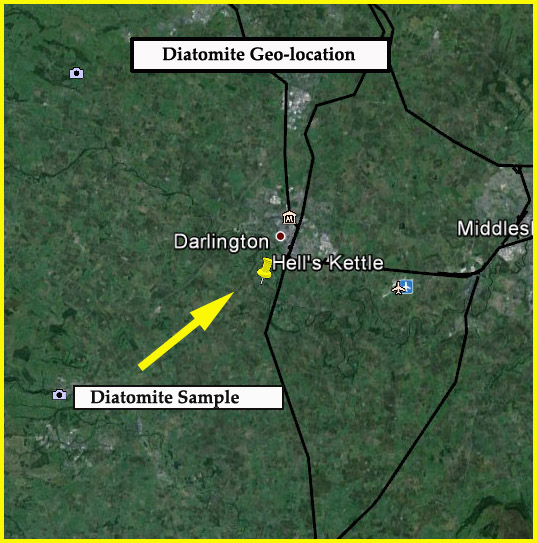How to use the World Diatomite Deposits Geo-location Database
by Mol Smith. Feb. 2015
(Using resources created by Steve Gill)
|
Every now and then, someone comes up with an original and great idea - one where you think... I wish I had thought of that. Steve Gill thought of a brilliant idea. This is what he came up with. He researched historic records of where Diatomite samples from the past (and today) had been located. He then 'mapped' the locations onto Google Earth and produced an output file listing and showing all the locations. This means anyone in the world can simple
connect to the
output file, and providing they have the Google Earth Application installed can look up (and often street-level walk) the exact location where any given sample was taken from. |
|
How To Utilise The Resource
If you download the zip file, a 'readme' file within the archive explains how to use it... but you might find this method easier:
1) Open your Google Earth Application.
2) Locate and left-mouse click on the ADD feature in the top menu bar.
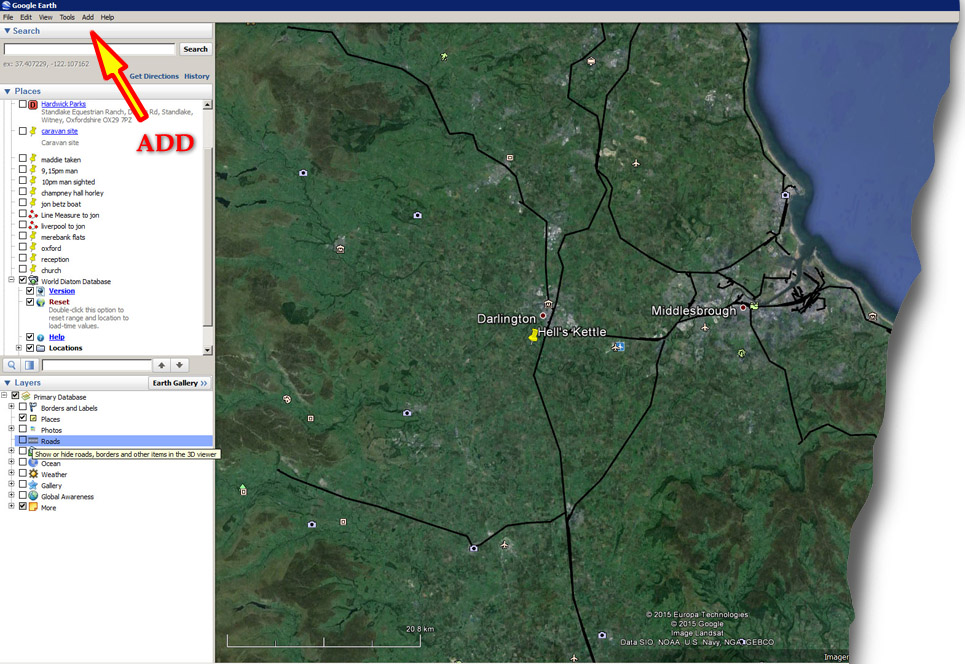
2) Select and Left-mouse click on Network Link
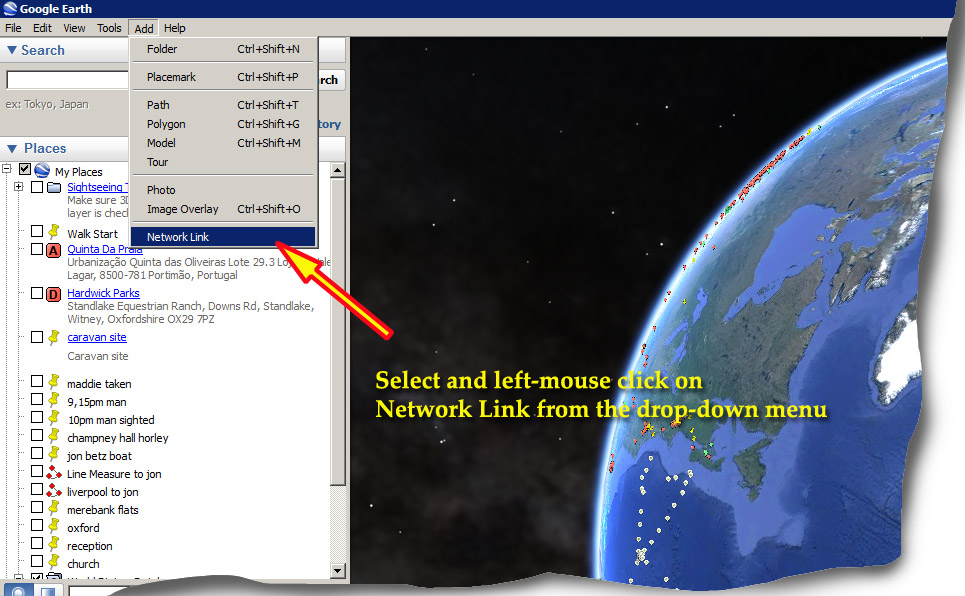
2) In the box that opens, there are two link boxes called Name: and Link:
3) Type this into the 'Name:' box: World Diatomite Deposits
4) Type this into the 'Link:' box: http://www.microscopy-uk.org.uk/kml-maps/wdlv306.kmz
5) Make sure the 'Allow this folder to be expanded' check box is ticked. (It normally is by default).
6) Click on 'OK'.
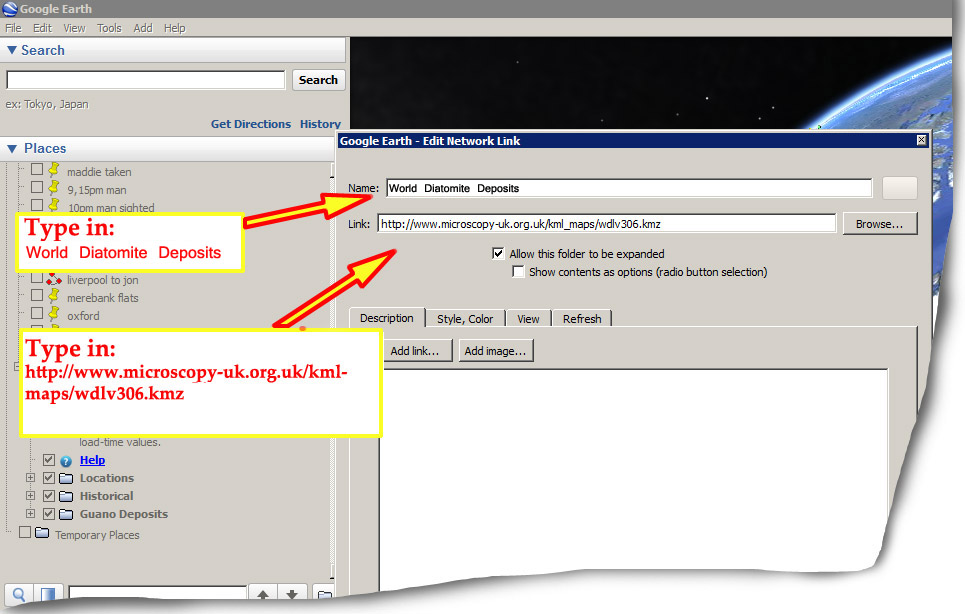
7) Wait a few seconds and the database will load. The resource is loaded and will remain in your Google Earth application even after you shut it down.
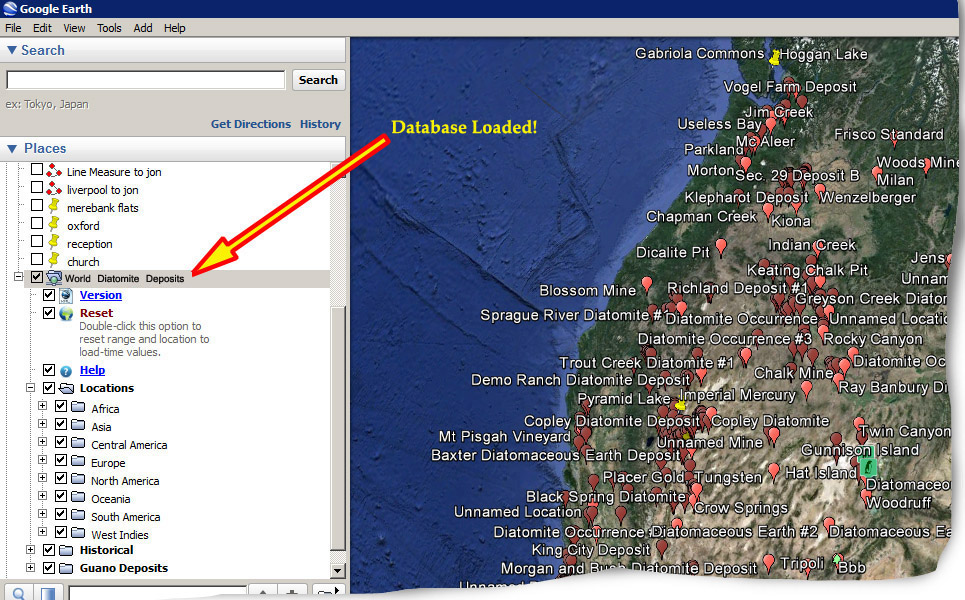
Difference between .KML and KMZ files
The reason why this method works is because Steve Gill has kindly allowed us to put all his mapping work which is saved into a zipped archive with the suffix '.kmz' on our site. Google Earth can 'fetch' this file, unzip it, and store its files and information into the Google App on your device.
If, instead, you use the original method and download the .zip file from The Amateur Diatomist web site, you will load the .kml file and the other dependent files will be accessed locally on your device once you have unzipped them from the downloaded .zip file.
Important
What Steve Gill has demonstrated here is a great way for amateur (enthusiast) Microscopists around the world to assign locations for any number of interesting subjects for them to share sample locations of: butterflies spotted, Rotifers types found, Wasp types, Bee types etc. Anyone wish to make a start?
All credit to Steve Gill for showing us this and for the long hours spent putting this together to share with others.
mol smith
© Microscopy UK or their contributors.
Please report any Web problems or offer general comments to the Micscape Editor .
Micscape is the on-line monthly magazine of the Microscopy
UK website at
Microscopy-UK
.
©
Onview.net Ltd, Microscopy-UK, and all contributors 1995
onwards. All rights reserved.
Main site is at
www.microscopy-uk.org.uk .
Published on Mic-UK Feb. 2015 / Re-published
in the Jan 2015 edition of Micscape
Magazine.