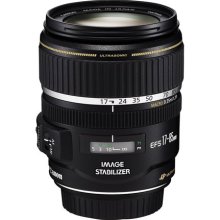| Camera, Lens, Sound Recorder, Lights, Neutral Density acetates, Daylight and colour acetates, Clapper Board, chalk, pens, shot lists, still camera for continuity. Shooting schedules. Boom Pole, Microphones, external power source, batteries, flash cards. |
|
Making a film of any type and making it look professional is an enormous task involving many skills. It doesn't matter if the film is fiction, documentary, specialist (like films of microscopical or macro subjects) - the same issues exist. I have just completed my first full length feature film and 4 shorts. I learned so much. I figure it may help others if I share what I know.
The subject is vast, so I intend to write a small chapter each month, or as time permits. To make a film, you need technology and equipment. You either need to own it or be able to rent it. My solution is always to own. That way, you get hands-on experience, and if you are going to make more than one film, it's cheaper in the long run.
HD versus SD
Everything, a few years ago was SD (Standard Definition). A quick way of understanding this is that in the UK, SD meant 720 x 576 pixels. HD means (in the UK) 1920 x 1080 pixels). More resolution - yes? It's more complex than that so see it this way. If your films are going out on the web only, SD will work fine. If you want your films to be fit for future viewing on BlueRay, in projection cinemas, and yes (while they're still with us) DVDs, you would be best to go the HD route.
Note: Most people with HD TVs are not watching anything in HD. They think they are, but they're not. Without a BlueRay Disc player or HD TV channels over a fibre-optic Internet connection, they are watching scaled up SD movies and dreaming they're watching HD. Something to consider before going the HD route, maybe?
Equipment
Here is a list of items which I regard as an absolute minimum to make a low cost film within a very low budget.
Camera, Lens, Sound Recorder, Lights, Microphone, Boom Pole, Computer and Software for Editing, fast AV drive for computer, Clapper Board, Paper, Duct Tape, SD cards for sound recorder and camera, Tin Foil, Heat Proof Gloves, Electric Extension Leads, Camera Tripod...and often omitted - a Location which you can control absolutely to shoot your film.
Equipment Breakdown
Camera
If you are shooting films for viewing on the Internet only, you could pick up a state-of-the-art SD camera (720 x 576 pixels) for about one fifth of its original price. Here is one I'm selling, for example.
For non-Internet viewing - TV, Cinema, BlueRay - you need to shoot in HD (High Definition 1920 x 1080 pixels).
Digital cameras are developing now at the rate of knots. At the time of writing or should I say - shooting my first feature film a year ago, the Canon 550D was the minimum budget camera capable of producing profession cinema quality footage (2K). Although built to be a still camera, the basic addition of a movie mode allowed budding film-makers to utilise it to make high quality films.
|

|
Canon 550D with lens : £420
Canon 550D Body Only : £347
2012 (yr) prices. |
There are some issues with using the Canon as a movie camera and you need to understand these.
1) The camera will only shoot in movie mode for about 15 minutes before getting too hot. Not a show stopper as most sequences you film will be a few minutes each.
2) Fine focus is achievable but once set, manually changing focus to follow moving subjects is almost impossible. There are solutions but they require practice. I will discuss this further when we explore shooting.
3) The auto gain volume on the camera (AGC) prohibits any high quality sound recording. There are work-around's including inputting an audio signal on one channel, a hardware hack etc. but my advice is to use a separate recorder for sound capture. The onboard microphone is no good for professional sound capture so you need an additional microphone anyway. You will record sound with the camera to provide a reference sound for later synchronisation of the high quality sound captured on a separate
recorder.
4) The lens which comes with the camera is not higher enough quality for film making. Best to buy the camera body only and purchase an additional suitable lens which I will cover shortly. You could use the lens supplied with the camera but you would do better work if you don't.
There are advantages in using this camera instead of a dedicated video recorder.
1) Easy to move around in restricted spaces.
2) Cheaper.
3) Can record 'stills' for later promotional work.
4) Lots of info and accessories for it with movie makers in mind.
5) Tried, tested, and proven worthy over two years (at time of writing - Dec. 2012).
Note: Cameras improve in design rapidly. Sony, Nikon, and other companies make cameras to compete with Canon and I suggest you look closely at forums where users input information regarding their experiences using budget priced cameras for movie making. If you have experience using a camera for film making, please drop me an email
detailing your camera and your critique, and I will include it in a later appendix to this resource.
Lens
A good lens costs lots of money. A good lens is a good eye. Always consider your budget. Canon have their own lenses but other companies make lenses for the canon camera. Sigma is a good one. One could write a book just on lenses and you probably need more than one, but on low budgets you have to make do with just one good one. You need it to cover a range
of conditions and environments,
not perfect for any one, but useful enough to use in all.
This one is suitable. (just!)
|
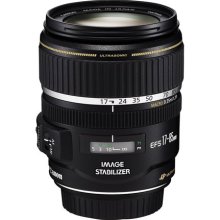
|
Canon EF-S Zoom lens - 17 mm - 85 mm - F/4.0-5.6 - Canon EF-S
Price range: £240 - £340
(This lens has ultra-sonic focusing - a gold band on the lens depicts this feature. It also has an image stabiliser. Moth are de-selectable. You will need that.)
|
There are many variations on a theme (or a lens) but this one will get you through. You will be limited to F4.0 minimum when sometimes a 2.5 F setting would give you better control but having made several films with this lens, I have no complaints at all.
Sound Recorder
With the basics of Image capture sorted out, we need a big jump now to define a basic sound recording system - low budget, of course.
Recording Sound for movies is more complicated and far more difficult than recording visuals. This is especially true if you reside on Earth. We are a noisy lot, and what your brain edits out of your background, your sound recording equipment will faithfully record in spades.
What you don't need is the sound of you working your camera and your excited breathing, so let's get something clear from the start, you will not be recording final sound for your movie with your camera, nor a microphone attached to it.
You need one of these.
|

|
Zoom H4n Digital Recorder
Price range: £229 - 280
|
There are cheaper versions - not zoom, and there are cheaper zoom's but this is the minimum one for proper film recording. Tascom make competing products but I have not tested them.
If you could float this Zoom close to your actor, all would be solved, but you will find that very difficult. You will need an external microphone to connect to this kit and a pole to put the microphone on, if you wish to pick up the emotion in your actor's voice. Or, you need to get this recorder very close to your actor. Microphones, especially very good ones, are more expensive than cameras!
So, keeping our budget down - how do we proceed?
Find out next month, in Chapter 1 part 2.
|
|
|