|
So how do we, that's us here at Mic-uk (er... namely me) make a 'fake' 3d image from a 2D one? The quick answer to that is with great patience and a lump of software. The compound answer is what follows - a step by step guide for you to try. We'll work on one of Dennis Kunkel's fabulous SEM images of a bed bug.
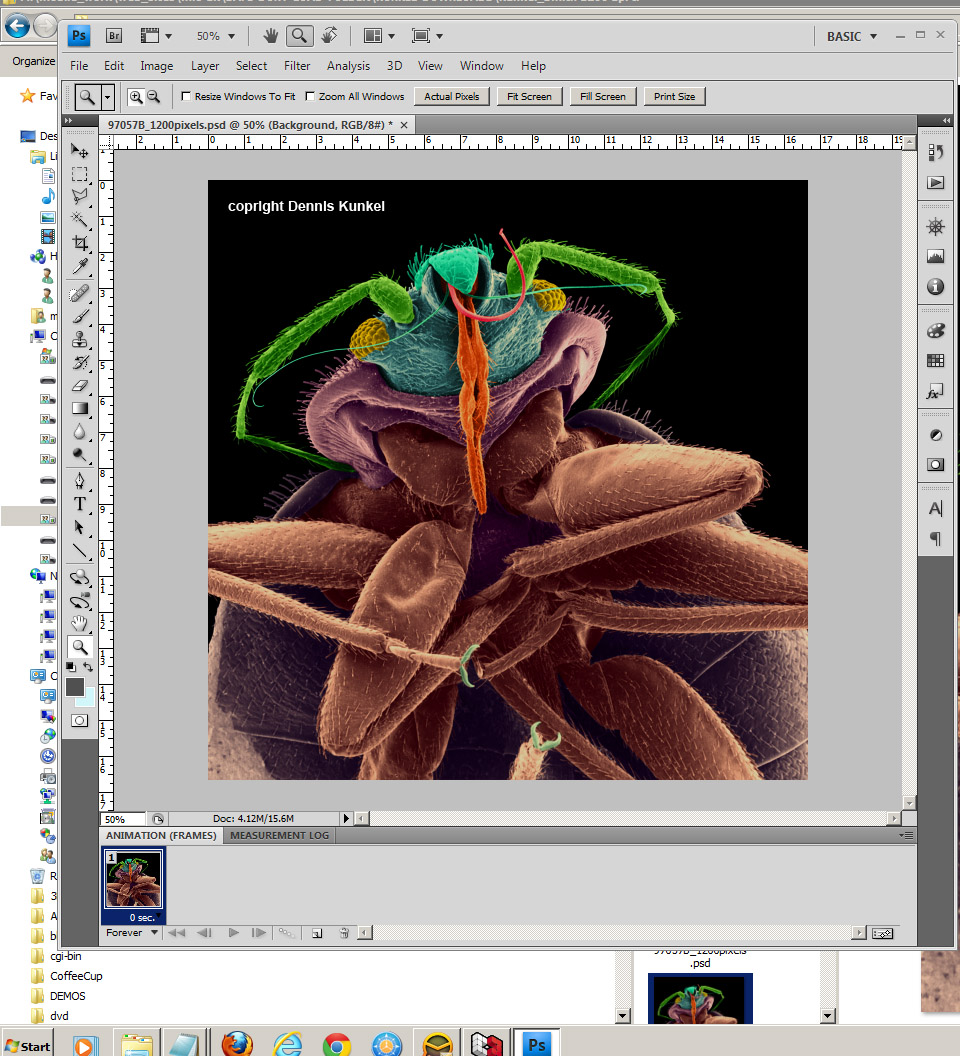
[Please note: this image is copyright Dennis Kunkel and must not be used without his permission.]
Now, how'd you like a few of these handsome critters in your bed? I think it will look even more formidable in 3D so I've loaded the image into Photoshop ready to start work on it. We need to create a depth map grey scale image to accompany it. This type of image is used to 'inform' a software program on which parts of the image are closer to us and which are further away. The whiter the component, the closer it is. The further back in the picture, the darker or blacker it is.
|