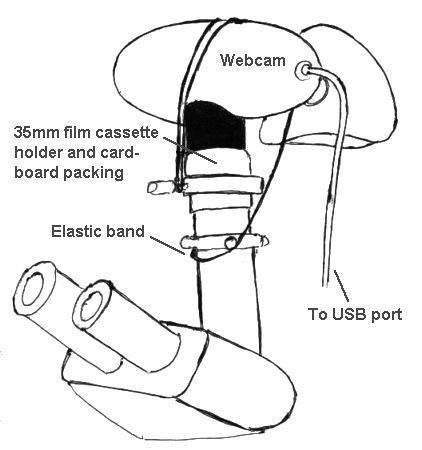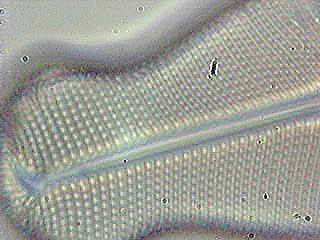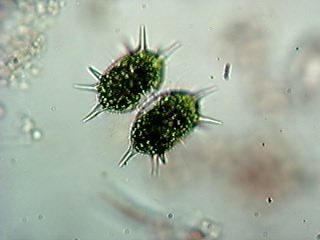Experiments with a webcam by William Ells, UK |
I had been toying with the idea for several months of buying a webcam and adapting it to take still photo's through my Nikon Skt microscope fitted with a trinocular head. The webcam has the advantage over the 35 mm SLR camera in that it gives instant results. With the SLR you have to wait until all the film has been exposed and then maybe find out if the result is unsatisfactory, particularly if taking photo's of living organisms in freshwater and movement has blurred the exposure.
Why I have not tried it earlier is because I was unable to get a webcam that worked off a parallel port, having tried several dealers who all told me they were no longer available. A local dealer (Maidstone, Kent, UK) who had also been unable to obtain one, suggested I fit a USB port if my motherboard supported it. It did and the USB card was not expensive (£7) which made me wonder why it had not been offered as an extra when I bought the PC. I bought a 'BUSBY Webcam' at the same time. This needs a USB port and Windows 98.
<Editor's note added March 2001. The link to the maker's website now fails, so uncertain of the current status of the product and /or company>.
This gave me some headaches as the first USB card did not work and naturally I thought it was something I had done; PC's and me are not really compatible. The card was exchanged without quibble. After fooling around printing a photo' of myself (no it did not bust the camera) I tackled the problem of fitting the camera to my microscope. I removed the camera lens; my helpful dealer had shown me this was possible before I bought it. I have fitted a 4x Zeiss projection eyepiece to the photo' tube of my Nikon, and above this lens I have attached a number of extension tubes that have a thread size to suit my Praktica SLR. I tried these at various lengths just holding the webcam on, it is very light in weight. I got reasonable results right away but it took some time to find the optimum position where the camera was parfocal with optical viewing. Optical viewing is needed because I have difficulty using the microscope by watching the PC screen as the video movements are very jerky caused by the screen not refreshing quickly enough. The method is to find the organism you wish to photograph using the binoculars (or monocular if that is what you use) then switch to the camera tube (my Nikon can be used with 80% light to the photo-tube 20% to the binoculars) then make any adjustments to the focussing.
Having got the distance for the camera above the lens sorted out (50 mm), I made a suitable hole in the bottom of a black 35mm film cassette which happens to be 50 mm deep. This with some card and sticky tape wrapped round it fitted nicely into the smallest of my extension tubes, wedged in place with the bottom uppermost, the camera with lens removed was a firm fit in the hole. The weight of the webcam stand pulled it a little to one side but this was corrected with an elastic band. (See sketch below). If I am going to use it permanently on the microscope I could remove the stand.
The results may not be up to prints from film. As mentioned elsewhere the use of jpeg compression lowers the quality of the image. However the results are useful if not brilliant. (See image gallery and technical specifications of camera below).
Comments to the author William Ells welcomed.
Image above: the 'BUSBY USB camera'. It can capture up to 640x480 still images as well as video at 30fps at 352x288. Image right: Sketch of the webcam attached to the photo-tube of a Nikon Skt microscope |
|
Image gallery
Images were captured at 640x480, resized and changed to jpeg in PaintShop Pro.
|
|
|
Image top left: the detail of a diatom, 40x objective. Image top right: bdelloid rotifer, 20x objective. Image bottom left: the desmid Xanthidium antilopium, 20x objective. Images were projected onto the camera's CCD sensor using a Zeiss 4x projection eyepiece with the webcam lens removed. No vignetting was observed in this mode. |
Editor's notes: The ability to remove the lens from this particular webcam model, which avoids the vignetting that is often hard to eliminate with cameras with non removable lens, makes it a useful model for affordable digital photomicrography where modest image sizes are required. If any other readers have made trials with webcams for photomicrography or video microscopy we would be delighted to share these on Micscape. The practicality and ease of adapting webcams for use on the microscope can vary widely, so sharing your experiences (good or bad!) would be very valuable to other enthusiasts.
Related articles: Martin Mach shows some results from a Compro PS39 colour computer camera with a microscope in this Micscape article. David Young shows the results from a 'JamC@m 2' stills camera in this Micscape article. Howard Webb shows the homemade adaptor and results from an Intel PC camera, including video clips, in this Micscape article.